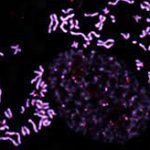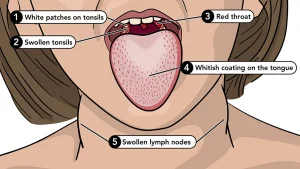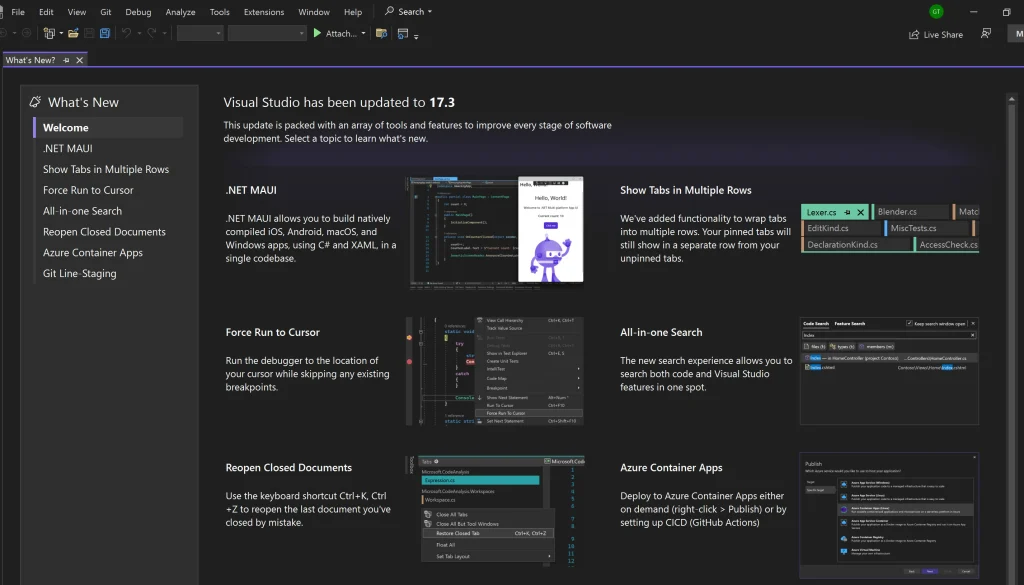
Introduction
Microsoft Visual Studio Professional is a powerful and widely adopted integrated development environment (IDE) tailored to meet the requirements of software developers. Equipped with an extensive array of tools and functionalities, it stands as a pivotal platform for creating, testing, and deploying diverse software applications. This comprehensive evaluation endeavors to deliver a thorough examination of Visual Studio Professional, encompassing vital aspects like installation, user interface, features, performance, compatibility, support options, and more. Through an impartial and constructive lens, this review aims to furnish you with a comprehensive comprehension of the product and its potential to elevate the development workflow for both individual developers and teams.
Installation and User Interface
The installation procedure for Visual Studio Professional is notably user-friendly. The installer takes users through each step, affording them the ability to personalize settings according to their specific preferences. This user-friendliness ensures that both seasoned developers and beginners can effortlessly set up the IDE on their system. Once installed, the user interface is tidy and logically structured. Menus, toolbars, and panels are intuitively positioned for easy navigation.
Opting for the popular dark theme not only provides an aesthetically pleasing workspace but also alleviates eye strain during prolonged coding sessions. Furthermore, the interface offers extensive customizability, enabling users to fine-tune the layout, adjust color schemes, and even incorporate extensions to tailor the IDE to their unique requirements. Moving between various sections and features within the IDE is smooth, enhancing the overall development process with heightened efficiency.
Features and Capabilities
Visual Studio Professional boasts an extensive range of features and functionalities tailored to meet the diverse demands of developers across various domains. Among its prominent attributes lies its robust code editor, which stands out for its adeptness. It furnishes developers with a plethora of astute code completion suggestions, thereby facilitating the creation of code that is both cleaner and more efficient. Moreover, the IDE demonstrates remarkable versatility by supporting an extensive array of programming languages, accommodating developers engaged in a spectrum of projects.
Additionally, the debugging tools within Visual Studio are notably robust. The integrated debugger streamlines the process of identifying and rectifying bugs and issues, leading to smoother code execution. The facility to set breakpoints, scrutinize variables, and systematically progress through code vastly amplifies the efficacy of the debugging process.
The incorporation of Git integration represents a notable advantage for version control. This feature empowers developers to efficiently administer their code repositories and collaborate seamlessly with team members. The harmonious integration of Git within the IDE simplifies essential processes such as branching, merging, and conflict resolution, fostering an environment conducive to collaborative and streamlined development.
Notably, Visual Studio Professional extends support for cloud development. Its integration with Azure services equips developers with the capacity to construct, deploy, and oversee applications directly from the IDE. This integration streamlines the creation of cloud-native applications, presenting a seamless and efficient development experience tailored for cloud platforms.
Performance and Responsiveness
Visual Studio Professional stands out for its exceptional performance and responsiveness, two critical factors for developers engaged in intricate projects. The IDE is finely-tuned to efficiently handle substantial codebases, guaranteeing that developers can seamlessly navigate through their projects. Even during resource-intensive tasks like building and debugging, Visual Studio maintains a commendable level of responsiveness, minimizing downtime and augmenting overall productivity.
The compiler and build system within Visual Studio operate with noteworthy efficiency, enabling swift and precise code compilation. This feature is particularly crucial for projects necessitating frequent code iterations. The intelligent build system adeptly manages dependencies, ensuring that only the essential components are recompiled, ultimately saving valuable time and resources.
Moreover, Visual Studio adeptly oversees background tasks and processes. Activities like code analysis, indexing, and IntelliSense operate seamlessly in the background, ensuring that they do not disrupt the developer’s workflow. This ensures that developers can concentrate on coding without being impeded by performance-related issues.
Additionally, Visual Studio’s provision of support for multi-threaded debugging and profiling tools represents a considerable advantage for optimizing application performance. This capability empowers developers to scrutinize and pinpoint performance bottlenecks, enabling them to implement targeted enhancements and optimizations.
Integration and Compatibility
Visual Studio Professional is expertly crafted to seamlessly incorporate a diverse array of tools and technologies, enriching the overall development experience. One standout integration lies in its seamless compatibility with Microsoft’s Azure cloud platform. This facilitates developers in effortlessly deploying applications to Azure directly from the IDE, streamlining the process of crafting cloud-native solutions.
Moreover, Visual Studio lends support to an array of third-party extensions and plugins, empowering developers to tailor their environment to meet their specific requirements. This expansive ecosystem of extensions encompasses a wide spectrum of functionalities, ranging from code analysis and testing tools to integration with various source control systems.
The IDE also features a robust integration with an assortment of project management and collaboration tools. The integration with popular platforms such as Trello, JIRA, and Slack fosters a seamless environment for coordination and communication among development teams. This ensures that project workflows remain systematically organized and highly efficient.
Furthermore, Visual Studio excels in its compatibility with an array of operating systems, encompassing Windows, macOS, and Linux. This adaptability affords developers the flexibility to select their preferred development environment, all while harnessing the potent features and capabilities that Visual Studio offers.
Support and Documentation
Visual Studio Professional is fortified by a robust support infrastructure and an extensive reservoir of documentation, ensuring that developers are well-equipped to thrive in their endeavors. Microsoft presents an array of support avenues, encompassing forums, community-driven discussions, and official support channels. This multi-tiered support framework accommodates developers of all proficiency levels, extending timely aid for any quandaries or hurdles they may face.
In conjunction with the support channels, Visual Studio is endowed with comprehensive documentation. This compendium spans an extensive array of subjects, ranging from rudimentary tutorials to sophisticated features. It encompasses code samples, tutorials, and elaborate elucidations, rendering it an invaluable trove for both fledgling and seasoned developers.
Microsoft further extends an assortment of training resources, comprising online courses, workshops, and webinars. These provisions are fashioned to empower developers in honing their skills and extracting the utmost from the capabilities proffered by Visual Studio.
Additionally, the IDE encompasses in-product help and IntelliSense, furnishing real-time aid as developers engage in code composition. This contextually-aware assistance facilitates seamless navigation of APIs and libraries, thereby curtailing the time expended on consulting documentation.
Community and Resources
Visual Studio Professional thrives on a dynamic and engaged developer community. This collective of developers serves as a valuable reservoir for those seeking advice, exchanging knowledge, and collaborating on projects. Through online forums, social media groups, and community-driven websites, developers have platforms to connect, engage in discussions on best practices, and find solutions to common challenges.
Furthermore, Microsoft organizes events and conferences tailored for developers, exemplified by Build and Ignite. These gatherings provide opportunities for networking, participation in workshops, and gaining insights into the latest trends and technologies within the software development industry.
An integral component of this community ecosystem is the Visual Studio Marketplace. It serves as a central hub where developers can explore and share extensions, plugins, and tools that amplify the functionality of Visual Studio. This marketplace stands as a testament to the vibrancy of the developer community and the continual innovation orbiting around Visual Studio.
Additionally, Microsoft extends a wealth of resources for learning and honing one’s skills, encompassing tutorials, blogs, and video content. These resources span a diverse range of topics, from initial forays into the IDE to advanced development techniques.
Pricing and Licensing
Visual Studio Professional presents a variety of pricing and licensing alternatives tailored to accommodate the diverse demands of developers and organizations. The pricing structure encompasses both subscription-based and perpetual licensing choices. The subscription-based model affords a degree of flexibility, offering monthly or annual plans. This enables developers to opt for a payment arrangement that harmonizes with their financial plan and project prerequisites.
Furthermore, Visual Studio offers distinct editions designed to address specific usage scenarios. The Professional edition, the focal point of this review, is oriented towards individual developers and small teams engaged in high-caliber projects. It furnishes a comprehensive suite of features and tools engineered to expedite the development process.
For larger enterprises and organizations characterized by more intricate requisites, Visual Studio extends additional editions, such as Visual Studio Enterprise. This edition encompasses advanced functionalities, encompassing heightened testing and debugging tools, along with more extensive collaboration and reporting capabilities.
Microsoft also extends discounts and special pricing for students, educators, and non-profit organizations, rendering Visual Studio accessible to a broader audience.
It’s noteworthy that the pricing and licensing options may undergo evolution over time. Therefore, it is prudent to refer to the official Visual Studio website for the most current and up-to-date information.
Related Links:
In Summary
Microsoft Visual Studio Professional emerges as an adaptable and essential instrument for developers spanning various domains. Its installation process unfolds seamlessly, complemented by an intuitive user interface and an expansive array of features. These attributes render it a standout choice for both seasoned developers and those embarking on their coding journey. The robust code editor, coupled with potent debugging tools and seamless integration with Git and Azure services, culminates in a holistic development environment, empowering developers to craft top-notch software solutions.
The IDE’s exceptional performance and responsiveness ensure developers can operate efficiently, irrespective of project complexity. Whether it involves code compilation, background task management, or performance optimization, Visual Studio Professional consistently delivers a fluid and uninterrupted experience. Its compatibility with diverse operating systems and seamless integration with an extensive array of tools and technologies further amplify its appeal.
Furthermore, the support system and documentation offered by Microsoft foster a nurturing ecosystem, enabling developers to surmount challenges and realize their full potential. The dynamic developer community, alongside resources such as forums, tutorials, and events, adds depth to the Visual Studio experience.
Lastly, the flexible pricing and licensing options democratize access to Visual Studio Professional, accommodating developers of all backgrounds and organizations of varying sizes. Armed with an array of features, capabilities, and a supportive community, Visual Studio Professional asserts itself as a cornerstone in contemporary software development.
Using Visual Studio Professional is an exhilarating experience for any developer. It’s more than just a tool; it’s a gateway to boundless creativity and innovation. The moment you dive into its intuitive interface, a sense of empowerment washes over you. It’s as if the IDE itself is whispering, “You can build anything, create anything.”
The seamless integration with Git and Azure services feels like a guiding hand, gently leading you towards the realization of your coding dreams. With every line of code, you feel a connection to a community of like-minded individuals, all striving to bring their unique visions to life. It’s a journey of passion, a journey of unbridled potential, and Visual Studio Professional is the steadfast companion that propels you forward.
Visual Studio Professional is a sanctuary of possibilities for developers. It’s where dreams meet reality, where ideas transform into tangible, functioning applications. The sheer efficiency of the code editor is a revelation; it feels like an extension of your own thoughts, effortlessly translating them into executable commands.
Debugging becomes an art form, a delicate dance between identifying flaws and sculpting perfection. And when the code finally runs flawlessly, there’s a surge of triumph, a rush of accomplishment that words struggle to capture. It’s a testament to the extraordinary capabilities of this IDE, a tool that doesn’t just assist but inspires, that doesn’t just facilitate but fuels the fire of creation.
Visual Studio Professional is not just a software; it’s an emotion, a symphony of ones and zeros that resonates with the heart of every developer. It’s the canvas upon which we paint our digital masterpieces, a sanctuary where imagination knows no bounds. The compatibility with multiple operating systems feels like breaking through barriers, transcending limitations, and embracing a world of endless opportunities. As the lines of code come to life, there’s a sense of pride, a feeling of having birthed something meaningful. It’s a rollercoaster of emotions – from the initial spark of an idea to the triumphant execution, Visual Studio Professional is the unwavering companion, cheering us on, silently celebrating every keystroke.
Visual Studio Professional is a sanctuary for developers, a place where passion meets purpose. It’s the arena where we wage our battles against bugs, where we sculpt elegant solutions from raw lines of code. Each feature feels like an extension of our creativity, a tool that understands our needs before we do. The dark theme, though seemingly trivial, is a comfort to tired eyes, a testament to the thoughtful design that permeates every inch of this IDE. It’s not just a software; it’s a journey, a journey of turning ideas into reality, of overcoming challenges, and emerging victorious. With Visual Studio Professional, every developer becomes a maestro, orchestrating symphonies of logic and design.
Download Link : Visual Studio Community 2022
The installation process of Visual Studio Professional is commendably straightforward. The installer guides users through each step, allowing for customization based on specific preferences. This accessibility ensures that both experienced developers and novices can easily get the IDE up and running on their system.
Once installed, the user interface is clean and intuitively organized. Menus, toolbars, and panels are logically placed for easy navigation. The dark theme, a popular choice among developers, not only provides an aesthetically pleasing environment but also reduces eye strain during extended coding sessions. Additionally, the interface is highly customizable, allowing users to adjust the layout, color schemes, and even install extensions to tailor the IDE to their individual needs. Transitioning between different sections and functionalities within the IDE is seamless, contributing to a smoother and more efficient development workflow.
Recent Posts:
Frequently Asked Questions (FAQ):
Can I use Visual Studio Professional on macOS or Linux?
Yes, Visual Studio Professional is compatible with both Windows and macOS. However, for Linux, Microsoft offers Visual Studio Code, a lightweight and cross-platform code editor that provides a similar development experience.
What programming languages are supported in Visual Studio Professional?
Visual Studio Professional supports a wide range of programming languages including C#, Visual Basic, F#, C++, JavaScript, TypeScript, Python, and more. It offers comprehensive tools for developing applications in various languages.
Is there a trial version available for Visual Studio Professional?
Yes, Microsoft offers a free trial period for Visual Studio Professional. You can download and use it for a limited time to evaluate its features and capabilities.
Can I use Visual Studio Professional for open-source projects?
Yes, Visual Studio Professional can be used for open-source projects. In fact, Microsoft actively supports and contributes to the open-source community, providing tools and resources for developers working on open-source projects.
Does Visual Studio Professional support mobile app development?
Yes, Visual Studio Professional supports mobile app development for both Android and iOS platforms. It provides tools and templates for creating native mobile applications.
What additional features does Visual Studio Enterprise offer compared to Visual Studio Professional?
Visual Studio Enterprise offers additional features such as advanced debugging and testing tools, enhanced collaboration and reporting capabilities, and more extensive support for large-scale enterprise projects.
How often does Microsoft release updates and new features for Visual Studio Professional?
Microsoft releases regular updates and new features for Visual Studio Professional through its update channels. These updates often include performance enhancements, new features, and bug fixes to improve the overall development experience.